如何把div显示在页面中间
如何把div显示在页面中间,下面我们过来看看这两个样式就行了
成品是这样子
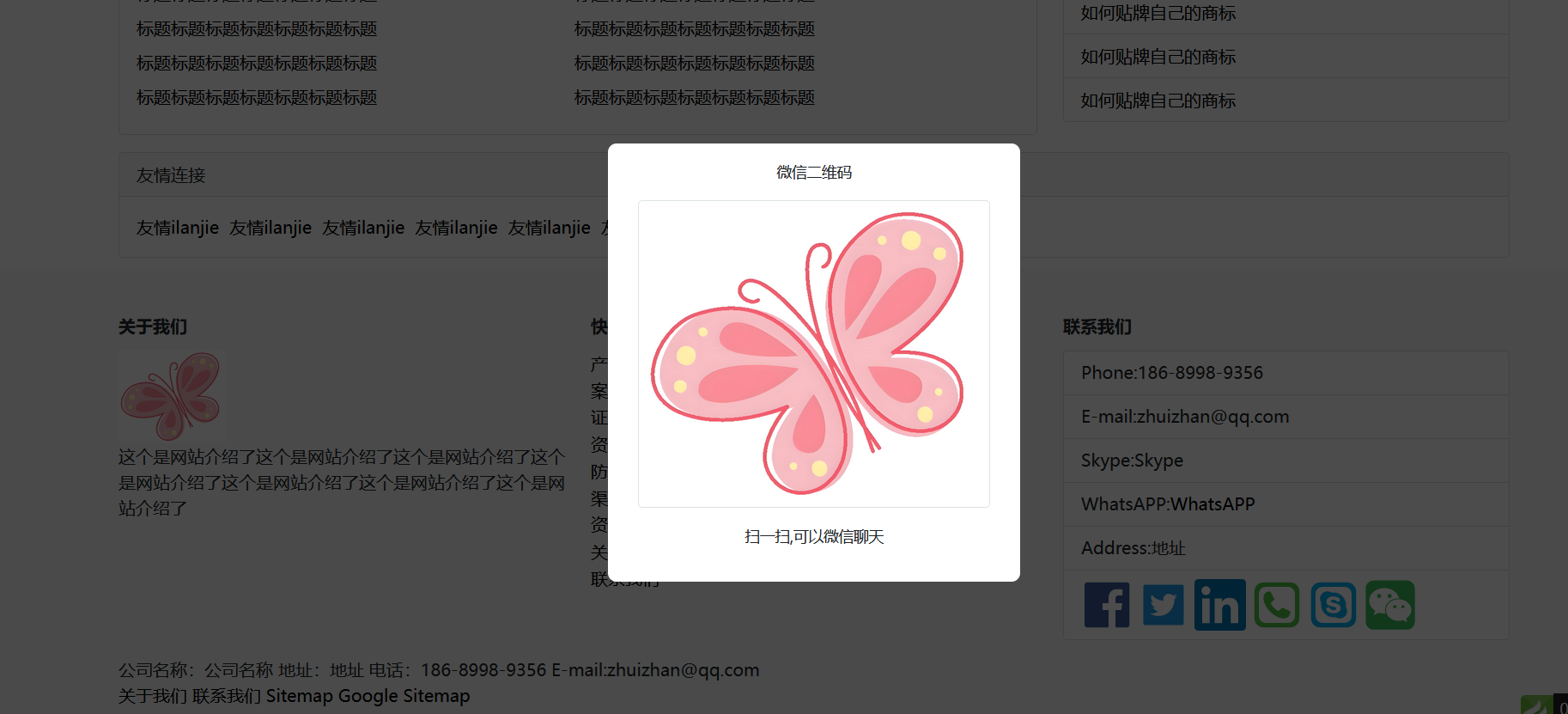
下面是对应的代码
css是
.centered-main {
display: none;
width: 100%;
height: 100%;
position: fixed;
top: 0;
left: 0;
background: rgba(0, 0, 0, 0.7);
z-index: 99;
}
.centered-div {
width: 25%;
height: auto;
padding: 1rem .6rem 1rem;
background-color: #fff;
border-radius: .5rem;
z-index: 100;
position: relative;
position: fixed;
top: 50%;
left: 50%;
transform: translate(-50%, -50%);
background-repeat: no-repeat;
background-size: 100%;
background-position: top center;
text-align: center;
font-size: 14px;
}
.centered-div img{width: 90%;text-align: center}
html是
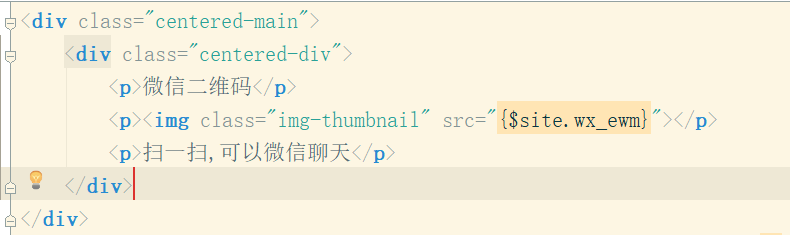
相关资讯
2024-05-09
最新资讯
2024-05-09
2024-05-09
2024-05-09
2024-05-09
2024-05-09
2024-05-09
2024-05-09
2024-05-09